xFramium Configuration Generator
The xFramium quick start generator allows you to choose the What, Where and How for your test suite. This will generate a basic configuration allowing you to start testing immediately. The generated configuration fill will be more than enough to get you going however you may want to refer to the xFramium configuration guide to get more details on a higher level of control of your test suite.